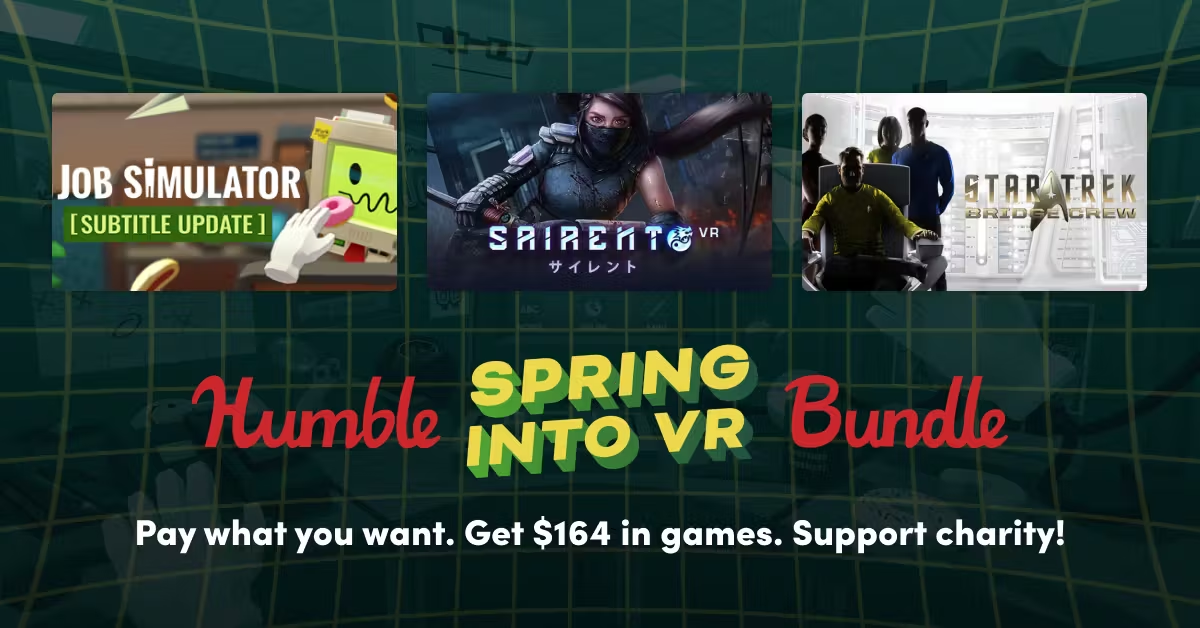Finally got Air Link working, so thanks for the tip I got earlier

But it’s not as stable as Virtual Desktop for me. Occasional halts/stutters plus audio dropout. I’ll stick to VD for now.
Played more Skyrim VR, as usual, all I’ve played for a few days now heh
Still haven’t got the HIGGS mod working properly for pulling stuff to my hands. Anybody else have problem with that? It’s like the object I pull sits 1 meter from the hands, on an invisible stick. As soon as I get close enough to grab the object it works perfectly though.
But omg getting close to the characters is almost scary immersive. It’s like it’s a new game.
MS needs to let Bethesda keep working on this. Maybe make more DLC or sometimes . Highres texturer. It’ll suck if it just stops here and if they don’t make TESVI VR.