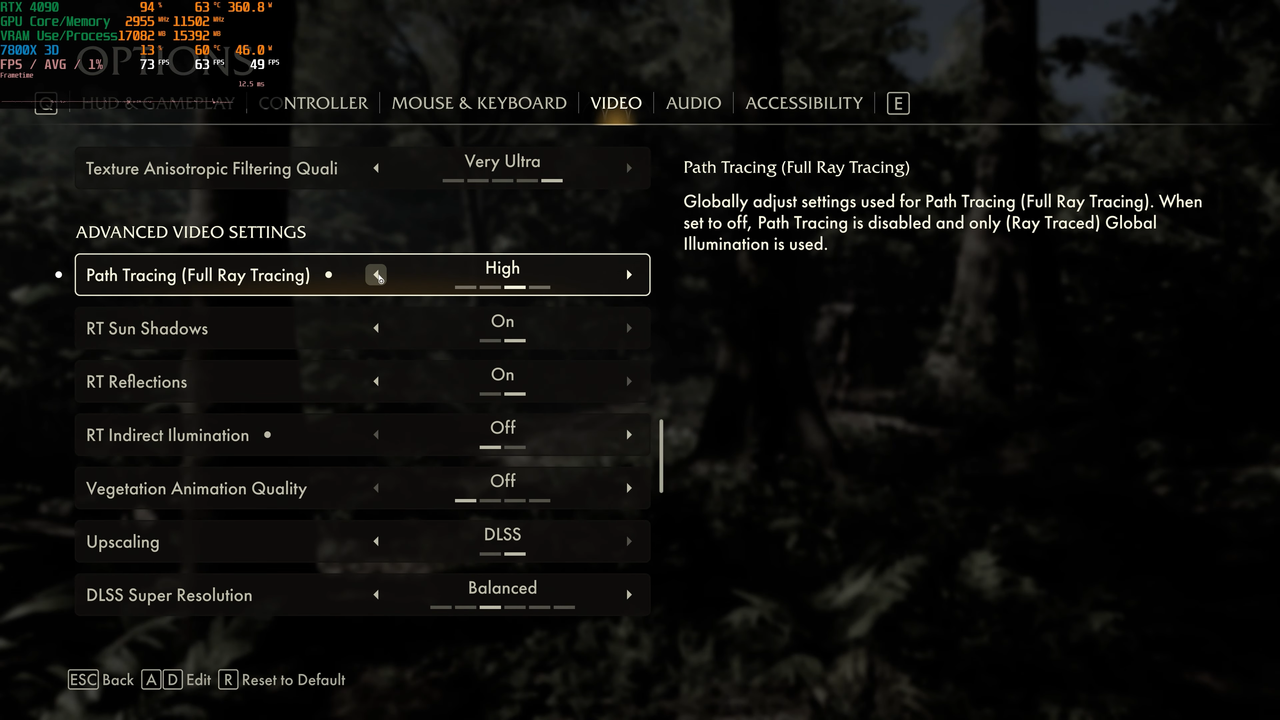adamsapple
Or is it just one of Phil's balls in my throat?
Sorry, Google Translate couldn't translate exactly what I wanted to say.
1800p is high resolution.
720p/RT/HIgh setting or 1800p/Low setting
I like 1800p/Low setting on XSX.
I think if the resolution is too low it just ruins everything.
Agreed.
You can push effects but if it ends up lowering the resolution *that* much, it's a bad trade off.
Like the pre-RT-removal Performance Mode in Jedi Survivor.
Last edited: