-
Hey, guest user. Hope you're enjoying NeoGAF! Have you considered registering for an account? Come join us and add your take to the daily discourse.
You are using an out of date browser. It may not display this or other websites correctly.
You should upgrade or use an alternative browser.
You should upgrade or use an alternative browser.
DLSS 4 (the new Super Resolution and Ray Reconstruction models) will be compatible with ALL RTX GPUs
- Thread starter crazyriddler
- Start date
TIGERCOOL
Member
have done it, no bans or anything. transformer model causes some very infrequent artifacts (usually on distant background assets), but generally works great. Have added 20-50fps running in performance mode over the old quality mode, depending on the map, and it's cleaner in motion overall. some hair transparencies also get a little fuzzy, but well worth it.I wanted to try the DLSS swapper and inspector with Black Ops 6 multiplayer. but I am not sure its a good idea.
PaintTinJr
Member
But the document says those are for performance mode, and going from such a low resolution source that offers little over FSR3.1 to Nintendo IMO.DLSS 2 and 3 are the same outside of frame generation, with 3 simply having different presets for games to use.
On a 2060 Super (~ 100 TOPS) DLSS 3 has a cost of 0.61ms to upsample 1080p from 540p and 1.01ms to upsample 1440p from 720p. DLSS 4 raises this to 1.15ms and 2.02ms respectively. The Switch 2 should have about 25 TOPS when docked, but it does have sparsity which the 2060 Super doesn’t. There doesn’t appear to be a 1:1 relationship between TOPS and execution time.
Sourced from Nvidia documentation:

DLSS/doc/DLSS_Programming_Guide_Release.pdf at main · NVIDIA/DLSS
NVIDIA DLSS is a new and improved deep learning neural network that boosts frame rates and generates beautiful, sharp images for your games - NVIDIA/DLSSgithub.com
Agreed, based on the hardware they have FG/MFG seems unlikely and sticking to CNN DLSS would be best.
No fake frames in the video, frame generation is disabled, just upscaling.
In fact, I could actually see a situation where Nintendo are using Nvidia NPU/Tensors but not using DLSS and instead use FSR4 in docked mode to be technologically more consistent - and independent of Nvidia - by doing FSR3.1 handheld, FSR4 in TV docked mode, however if they are using DLSS2 or DLSS3 they'd arguably need to be using balanced or quality mode to benefit enough over FSR3.1 to justify the tensors and the additional power draw, and they need the ML AI upscaling to last 2ms at least per 16.6ms or 33ms frame otherwise they need more TOPS per second that will be less utilised per frame which doesn't compliment a handheld, and secondly by having the DLSS or FSR4 take 2ms - or even more - it allows them to scale down the tensor silicon area - as I suggested 300TOPs -> 150TOPs - and power usage by merely doubling the processing time slice duration, which sounds very Nintendo IMO.
yamaci17
Member
incredible how bad native taa is in spiderman 2
it is insane how bad the so called "IGTI" that is used on ps5 compared to DLSS
it is being given more pixels with lower performance yet ends up looking worse lol
this is why I don't care if I have to play this game with a lower internal resolution than ps5 due to vram or other performance reasons. it just doesn't matter lol
it is insane how bad the so called "IGTI" that is used on ps5 compared to DLSS
it is being given more pixels with lower performance yet ends up looking worse lol
this is why I don't care if I have to play this game with a lower internal resolution than ps5 due to vram or other performance reasons. it just doesn't matter lol
Gaiff
SBI’s Resident Gaslighter
IGTI looks a lot worse than DLSS, but man does this game look bad for a $315M production.incredible how bad native taa is in spiderman 2
it is insane how bad the so called "IGTI" that is used on ps5 compared to DLSS
it is being given more pixels with lower performance yet ends up looking worse lol
this is why I don't care if I have to play this game with a lower internal resolution than ps5 due to vram or other performance reasons. it just doesn't matter lol
Last edited:
yamaci17
Member
yeah it looks pretty poor. it looks like the game is meant for ray traced global illumination but they couldn't make it perform well on base PS5 and rushed it to bake the lighting but didn't have enough to make it properly or somethingIGTI looks a lot worse than DLSS, but man does this game look bad for a $315M production.
lighting looks so weird. I prefer 1st game's graphics over this one... no idea how this happened. and of course it has useless ray tracing options on PC
Last edited:
marjo
Member
It's hard to believe that people around here were praising the graphics. It looks shockingly bad.IGTI looks a lot worse than DLSS, but man does this game look bad for a $315M production.
Last edited:
GymWolf
Member
You should open a topic about it.IGTI looks a lot worse than DLSS, but man does this game look bad for a $315M production.
Aaron07088
Neo Member
is this override mode or legacy dlss ?incredible how bad native taa is in spiderman 2
it is insane how bad the so called "IGTI" that is used on ps5 compared to DLSS
it is being given more pixels with lower performance yet ends up looking worse lol
this is why I don't care if I have to play this game with a lower internal resolution than ps5 due to vram or other performance reasons. it just doesn't matter lol
yamaci17
Member
override mode of courseis this override mode or legacy dlss ?
Aaron07088
Neo Member
I didnt like override mode in this game. Preset K has ghosting and graphic bugs whats your opinion about that?override mode of course
PaintTinJr
Member
But how does it look in motion? On console in all the modes the motion looks great, where as that video of DLSS4 at 640x360 @90fps looked PS4@30fps janky, and that motion handling impacts perceptible image quality outside of taking stills.incredible how bad native taa is in spiderman 2
it is insane how bad the so called "IGTI" that is used on ps5 compared to DLSS
it is being given more pixels with lower performance yet ends up looking worse lol
this is why I don't care if I have to play this game with a lower internal resolution than ps5 due to vram or other performance reasons. it just doesn't matter lol
Stills sadly don't capture the jankiness and drop in vibrancy that the poor motion adds, so though your conclusion might be right, that video tells me that DLSS in some games might be 2 steps forward and 3 steps back even when still shot comparisons and frame-rate counters imply otherwise.
yamaci17
Member
I didn't play long enough but I didn't notice any major issuesI didnt like override mode in this game. Preset K has ghosting and graphic bugs whats your opinion about that?
then again I usually do not notice such issues so my experience is not a good indicator. all I care about is image clarity
PaintTinJr
Member
I can confirm that IQ(Clarity) and HDR in SM2 is spectacular on a (PS4 gen) HDR reference display(65" Sony KD-65ZD9) and has far more impact than the still comparison, as was my experience over the 90hrs I played IIRC.I didn't play long enough but I didn't notice any major issues
then again I usually do not notice such issues so my experience is not a good indicator. all I care about is image clarity
Last edited:
CompleteGlobalSaturation
Member
Looks like a PS3 game.IGTI looks a lot worse than DLSS, but man does this game look bad for a $315M production.
Spiderman 1 looked really good when I played it on my PC (4K, HDR).
kiphalfton
Member
Have RTX 3080, don't keep up with anything relating to DLSS. What games would this be edit from? What features are different than before?
Aaron07088
Neo Member
i found this video he is showing override vs cnnI didn't play long enough but I didn't notice any major issues
then again I usually do not notice such issues so my experience is not a good indicator. all I care about is image clarity
Last edited:
Aaron07088
Neo Member
I found that depth of field is buggy in this game. With dlss enabled background is flickering without dof cutscenes looking weird. Its really bad port. Nixxes has a lot of work but also they are working on tlou part 2. i hope they not screwed on tlou part 2.
Gaiff
SBI’s Resident Gaslighter
TLOU Part II is another incoming flop. People on PC don’t care about those story-driven cinematic-heavy games. That’s for the PlayStation crowd. PC wants Bloodborne, Demon’s Souls, and GT7, yet Sony decides these are the 3 games they’ll never port. Instead, they port stuff no one asked for like Sackboy.I found that depth of field is buggy in this game. With dlss enabled background is flickering without dof cutscenes looking weird. Its really bad port. Nixxes has a lot of work but also they are working on tlou part 2. i hope they not screwed on tlou part 2.
Aaron07088
Neo Member
Bro im talking about the port quality not games style or something. What if sonny bring up bloodborne with memory leaks, broken graphics or stutter problems? People always shilling nixxes port but nixxes ports always has a problem. Even today first spider-man remastered has a texture problem. Go and play first spider-man remastered first mission. Police officer badge never load correctly. I re-visited before spiderman 2 arrived. Still has a problems.TLOU Part II is another incoming flop. People on PC don’t care about those story-driven cinematic-heavy games. That’s for the PlayStation crowd. PC wants Bloodborne, Demon’s Souls, and GT7, yet Sony decides these are the 3 games they’ll never port. Instead, they port stuff no one asked for like Sackboy.
Gaiff
SBI’s Resident Gaslighter
I've always thought Nixxes were overrated. They did no outstanding ports, just a bunch of okay ones at best, but I see people like Battaglia praising them to high heavens. I'll also never forget Mankind Divided.Bro im talking about the port quality not games style or something. What if sonny bring up bloodborne with memory leaks, broken graphics or stutter problems? People always shilling nixxes port but nixxes ports always has a problem. Even today first spider-man remastered has a texture problem. Go and play first spider-man remastered first mission. Police officer badge never load correctly. I re-visited before spiderman 2 arrived. Still has a problems.
Last edited:
CompleteGlobalSaturation
Member
In some games modifying the DLSS file breaks DLSS e.g. Space Marine 2.I wanted to try the DLSS swapper and inspector with Black Ops 6 multiplayer. but I am not sure its a good idea.
I presume this is due to the anti-cheat mechanism.
So I'm stuck with the default.
Negotiator
Member
I gotta admit, some of the examples are extremely nitpicky. I wasn't aware of a few of those before Tim stopped moving and zoomed in. Still, DLSS4 ray reconstruction is a nice improvement. Extremely heavy on RTX 20 and 30 though.
Is that because of architectural differences, or due to lower amount of TOPS?
3liteDragon
Member
Both I’m guessing.Is that because of architectural differences, or due to lower amount of TOPS?
Negotiator
Member
Both I’m guessing.

Source: https://images.nvidia.com/aem-dam/S...ell/nvidia-rtx-blackwell-gpu-architecture.pdf
TBH, I think people really, really underestimate nVidia's progress when it comes to AI performance.
Yes, I know most people are stuck to raster performance mindset (FP32 shaders), but this feels like back in 1999 dismissing T&L in favor of RIVA TNT/3Dfx Voodoo (old school rasterizers) or dismissing programmable shaders back in 2001 in favor of T&L.
AI is the new paradigm shift in 3D graphics and now I understand why Turing/Ampere cards feel a bit slow in DLSS4 RR. You can find TOPS numbers in nVidia's website.
nVidia still has lots of room for growth in AI (1-bit LLMs will probably appear in 2027 consumer GPUs):
The Era of 1-bit LLMs: All Large Language Models are in 1.58 Bits
Recent research, such as BitNet, is paving the way for a new era of 1-bit Large Language Models (LLMs). In this work, we introduce a 1-bit LLM variant, namely BitNet b1.58, in which every single parameter (or weight) of the LLM is ternary {-1, 0, 1}. It matches the full-precision (i.e., FP16 or...
Buggy Loop
Member
Is that because of architectural differences, or due to lower amount of TOPS?
Generational difference in tensor cores (Supporting FP8 AI TOPS). Took a while to show these differences, back at launch peoples just slapped on Ada that its Ampere on TSMC.
Buggy Loop
Member

Source: https://images.nvidia.com/aem-dam/S...ell/nvidia-rtx-blackwell-gpu-architecture.pdf
TBH, I think people really, really underestimate nVidia's progress when it comes to AI performance.
Yes, I know most people are stuck to raster performance mindset (FP32 shaders), but this feels like back in 1999 dismissing T&L in favor of RIVA TNT/3Dfx Voodoo (old school rasterizers) or dismissing programmable shaders back in 2001 in favor of T&L.
AI is the new paradigm shift in 3D graphics and now I understand why Turing/Ampere cards feel a bit slow in DLSS4 RR. You can find TOPS numbers in nVidia's website.
nVidia still has lots of room for growth in AI (1-bit LLMs will probably appear in 2027 consumer GPUs):
The Era of 1-bit LLMs: All Large Language Models are in 1.58 Bits
Recent research, such as BitNet, is paving the way for a new era of 1-bit Large Language Models (LLMs). In this work, we introduce a 1-bit LLM variant, namely BitNet b1.58, in which every single parameter (or weight) of the LLM is ternary {-1, 0, 1}. It matches the full-precision (i.e., FP16 or...arxiv.org
Yup, the play is neural for the future. I said it many times on neogaf and the architecture will eventually flex. Ada was the first heavy neural GPU even though it was not flexed really until these new models.
Blackwell will surely shine later on too.
My post in the other thread also showcases the advantages of these AI monsters from Ada and above, the Neural Texture Compression SDK on github has MASSIVE Disc size → PCI-E banwidth → VRAM savings compared to older generations. Older RTX cards still see the benefit of disc size and PCI-E banwidth but not the VRAM texel by texel decompression with TOPS.
When you'll start to stack
- Neural upscaler
- Neural ray reconstruction
- Neural texture compression
- Neural radiance cache path tracing
- Neural shaders
- Neural Mega geometry
- Neural skins
- Neural hair
- Neural....
3liteDragon
Member
Blackwell will age well with future games when these features get used & the AI uplift will certainly help.Yup, the play is neural for the future. I said it many times on neogaf and the architecture will eventually flex. Ada was the first heavy neural GPU even though it was not flexed really until these new models.
Blackwell will surely shine later on too.
My post in the other thread also showcases the advantages of these AI monsters from Ada and above, the Neural Texture Compression SDK on github has MASSIVE Disc size → PCI-E banwidth → VRAM savings compared to older generations. Older RTX cards still see the benefit of disc size and PCI-E banwidth but not the VRAM texel by texel decompression with TOPS.
When you'll start to stack
Which is not any time soon of course, but then the architecture will make sense. Rasterization is a dead end. The whole pipeline will change.
- Neural upscaler
- Neural ray reconstruction
- Neural texture compression
- Neural radiance cache path tracing
- Neural shaders
- Neural Mega geometry
- Neural skins
- Neural hair
- Neural....
Sardaukarama
Member
New version of profile inspector out
Omnipunctual Godot
Gold Member
Guessing this incudes Switch 2.
Thebonehead
Gold Member
Go read Cerny's patent and listen to his recent technical video, or search the marketing explanations of how the Bravia X1 chips or newer XR processors work.
Nvidia are just using their own buzzword for what PSSR is already doing more intelligently. PSSR starting with a full-sized native image with holes to lower the pixel count is the best algorithm.
Training PSSR with games designed with it in mind will clear up these early issues. The only question is whether it will be on Pro games this gen or PS6 games next-gen.
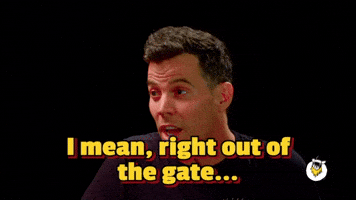
nikos
Member
I was using the new drivers and was getting IRQ NOT LESS OR EQUAL BSOD's all over the place. So I'm rolling back to the previous driver.
Don't know if it was because of the edits i made in Profile Inspector, I followed the YT guide where they tell you which things to change.
I enabled it globally, and used DLSS swapper to change it in a bunch of games. But I was playing FF7 Remake which doesnt even use DLSS when I was getting crashes when alt tabbing or when starting Steam. Really weird stuff.
Maybe I messed something up, I'm reading the comments there and they are saying not even to install the Nvidia App and just use the Profile Inspector. And that when forcing it globally you don't need to use dlss swapper.
I wish Nvidia would just make this easy, but it's just not there yet.
Wow, that's my video! GAF -> Internet -> GAF
Inspector was updated today and it's more straightforward. You also don't need to use DLSS Swapper at all, as people in the comments pointed out, unless a specific game is giving you an issue.
For anyone interested, I recorded a new video with the new process.
daninthemix
Member
How do you get so many words out when your tongue is glued to Sony's bumhole?Go read Cerny's patent and listen to his recent technical video, or search the marketing explanations of how the Bravia X1 chips or newer XR processors work.
Nvidia are just using their own buzzword for what PSSR is already doing more intelligently. PSSR starting with a full-sized native image with holes to lower the pixel count is the best algorithm.
Training PSSR with games designed with it in mind will clear up these early issues. The only question is whether it will be on Pro games this gen or PS6 games next-gen.
DenchDeckard
Moderated wildly
Is there anything I need to do to benefit from all of this. I've just started rebirth and turned off dlss I'm running TAAU at 4k ultra settings and dropping to like 90fps under extreme load. Other times I'm comfortably 120fps.
Should I be using DLSS? I have g sync so I can't even see the frame drops. Game looks good. Just wondering if the new dlss would make it look even better.
Should I be using DLSS? I have g sync so I can't even see the frame drops. Game looks good. Just wondering if the new dlss would make it look even better.
CompleteGlobalSaturation
Member
Wow, that's my video! GAF -> Internet -> GAF
Inspector was updated today and it's more straightforward. You also don't need to use DLSS Swapper at all, as people in the comments pointed out, unless a specific game is giving you an issue.
For anyone interested, I recorded a new video with the new process.
Interesting - so DLSS swapper isn't required at all?
How does inspector force the latest DLSS file if we don't manually replace it?
MMaRsu
Member
Wow, that's my video! GAF -> Internet -> GAF
Inspector was updated today and it's more straightforward. You also don't need to use DLSS Swapper at all, as people in the comments pointed out, unless a specific game is giving you an issue.
For anyone interested, I recorded a new video with the new process.
So I dont need to use DLSS swapper, but what about the games I already swapped out the dlss?
So if I were to install the latest drivers (again), hopefully no BSOD's this time, and then enable it globally?
i found this video he is showing override vs cnn
You can still see some ghosting, like when birds are flying across buildings, but there's also a clear uptick in visible detail. And it goes beyond just it being sharper, but there's genuinely extra information in the frame.
Xcell Miguel
Gold Member
It's not Inspector doing it, it's the Nvidia driver itself since the recent versions, it can override the DLSS calls from the games and force its own version.Interesting - so DLSS swapper isn't required at all?
How does inspector force the latest DLSS file if we don't manually replace it?
You can do it already in the Nvidia App for each game, but not at global level, which Inspector can do because in the end the driver settings are only values in the registry and each global setting can be overridden for a game. Nvidia simply decided to not expose those settings at a global level (yet ?), maybe to avoid some compatibility issues.
Mithos
Member
I'd guess because some anticheats could be triggered and report shenanigans behind the scene if not "whitelisted" by Nvidia and the Gamedev/Publisher.Nvidia simply decided to not expose those settings at a global level (yet ?), maybe to avoid some compatibility issues.
Not all anticheat gets triggered or trigger instantly, could be days or weeks before "boom" you're BANNED.
Last edited:
Captn
Member
You can still see some ghosting, like when birds are flying across buildings, but there's also a clear uptick in visible detail. And it goes beyond just it being sharper, but there's genuinely extra information in the frame.
I'm not using DLSS at all since it creates ghosting no matter what preset so I turned off all upscale options in game and just playing it with DLAA in game and FG ON instead but using DLSS Tweaks with preset K which gives me the below stats. It somehow upscales from 2232x1264 to 4k ? I don't know how that works but all I know is the game looks amazing and runs like a dream.
Using maxed out settings and RT on Ultimate. Locked at 117 for my C1.
4090/7950x/32GB DDR5 6000
Windows 10
Nvidia 566.36
My GPU is also undervolted hence the low wattage usage and usually runs at 99% depending on the scene like this one for instance where it's being used at 75%.

Last edited:
nikos
Member
Interesting - so DLSS swapper isn't required at all?
How does inspector force the latest DLSS file if we don't manually replace it?
So I dont need to use DLSS swapper, but what about the games I already swapped out the dlss?
So if I were to install the latest drivers (again), hopefully no BSOD's this time, and then enable it globally?
You don't need to use DLSS swapper. By doing this, you're forcing games to use the latest DLSS version at the driver level. I'd only use DLSS Swapper (or manually replace DLSS files) for games that it doesn't work with for whatever reason.
keefged4
Member
Yes. Even at 50% rendering resolution (performance) DLSS4 with preset K destroys TAAU at 4k. Try it, you won't go back.Is there anything I need to do to benefit from all of this. I've just started rebirth and turned off dlss I'm running TAAU at 4k ultra settings and dropping to like 90fps under extreme load. Other times I'm comfortably 120fps.
Should I be using DLSS? I have g sync so I can't even see the frame drops. Game looks good. Just wondering if the new dlss would make it look even better.
Freelance Yakuza
Member
Well, what does this mean for someone with a 3060 like me? Does DLSS Quality now provide more FPS? Has DLSS Performance improved visually to the point where it's on par with Quality?
DenchDeckard
Moderated wildly
Yes. Even at 50% rendering resolution (performance) DLSS4 with preset K destroys TAAU at 4k. Try it, you won't go back.
Thanks. Is there a guide to activate this anywhere, please?
keefged4
Member
You can change it globally using the latest version of the Nvidia Profile Inspector. Follow the video nikos posted above:Thanks. Is there a guide to activate this anywhere, please?
Gaiff
SBI’s Resident Gaslighter
Slightly lower performance at the same preset quality, but significantly better IQ. Apparently, performance often rivals or even exceeds the old quality IQ.Well, what does this mean for someone with a 3060 like me? Does DLSS Quality now provide more FPS? Has DLSS Performance improved visually to the point where it's on par with Quality?
TheRedRiders
Member
A bit of an abstract question, but what kind of DLSS preset would you compare PSSR to, specifically in a game like FF7 Rebirth?Slightly lower performance at the same preset quality, but significantly better IQ. Apparently, performance often rivals or even exceeds the old quality IQ.
